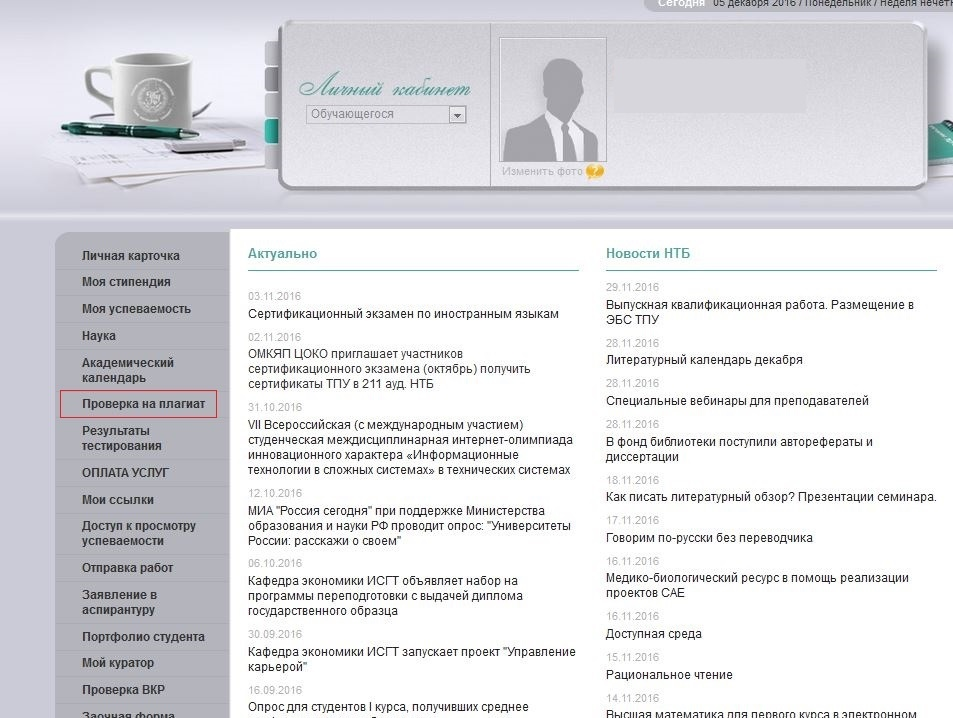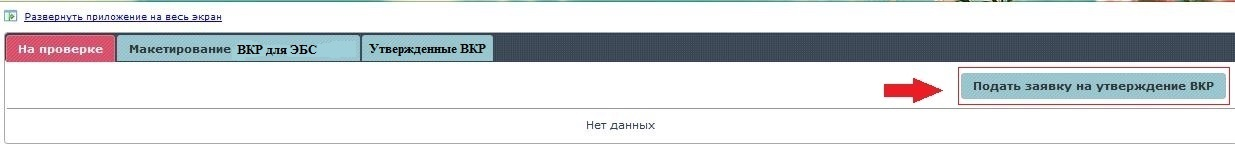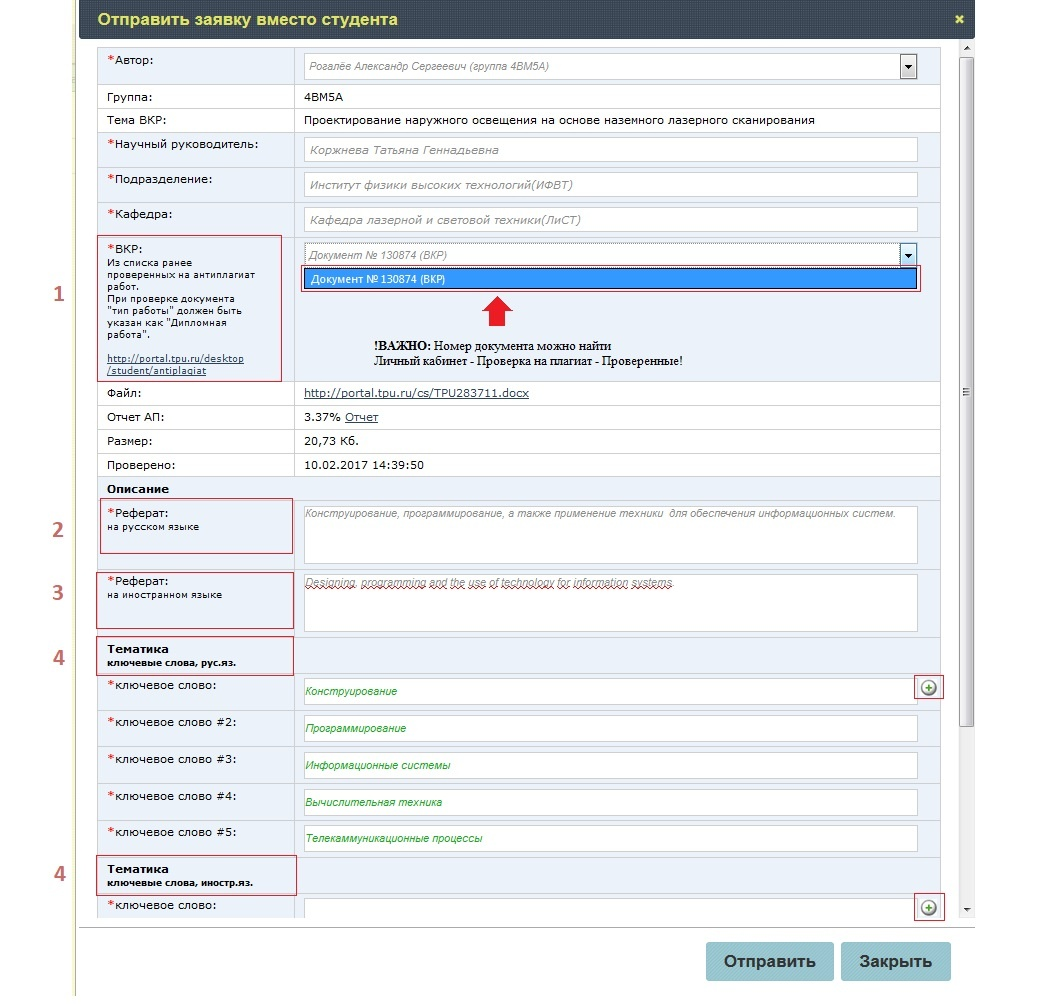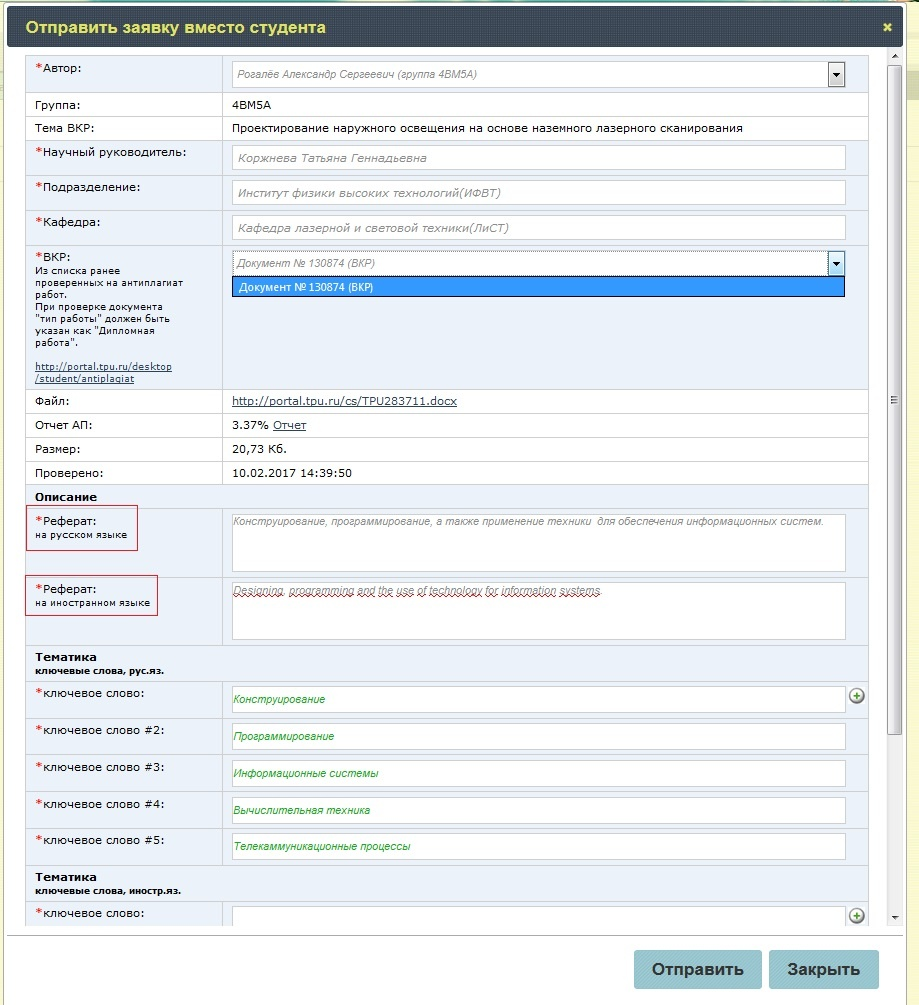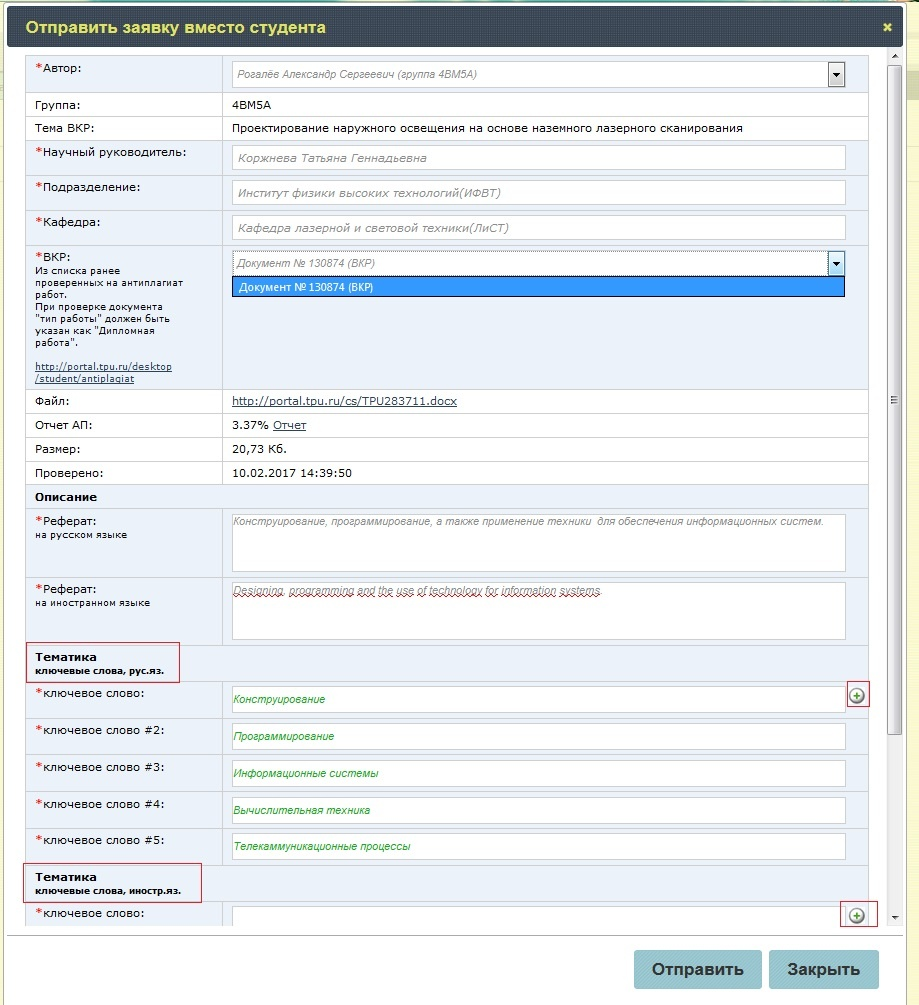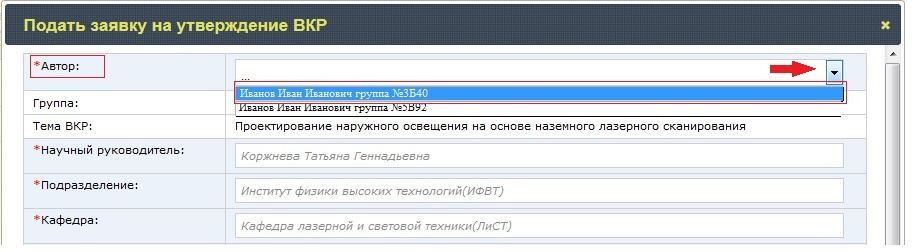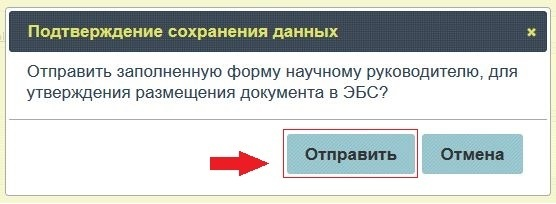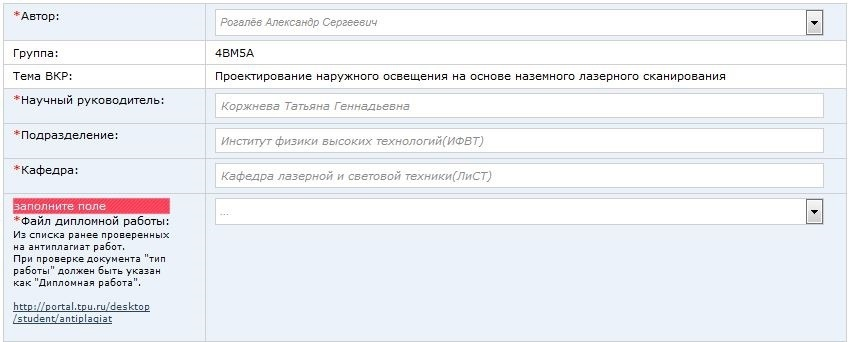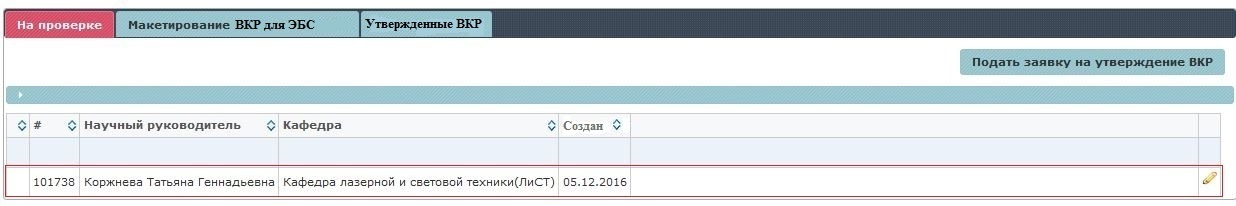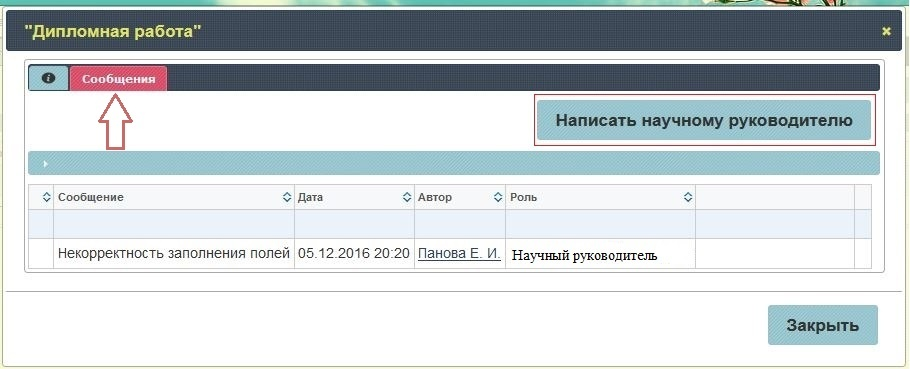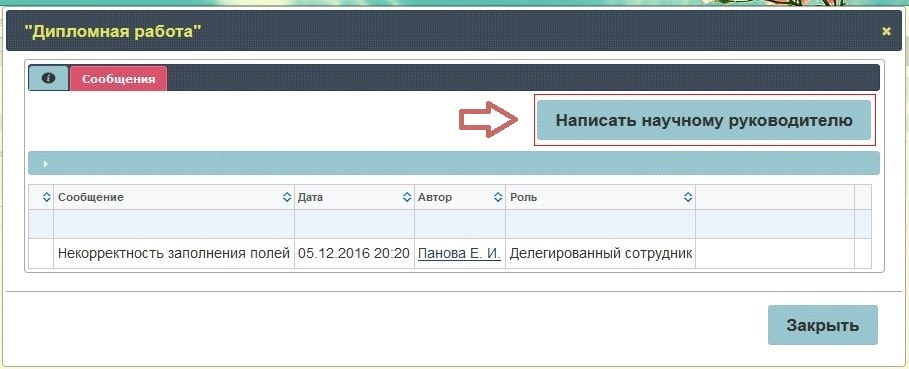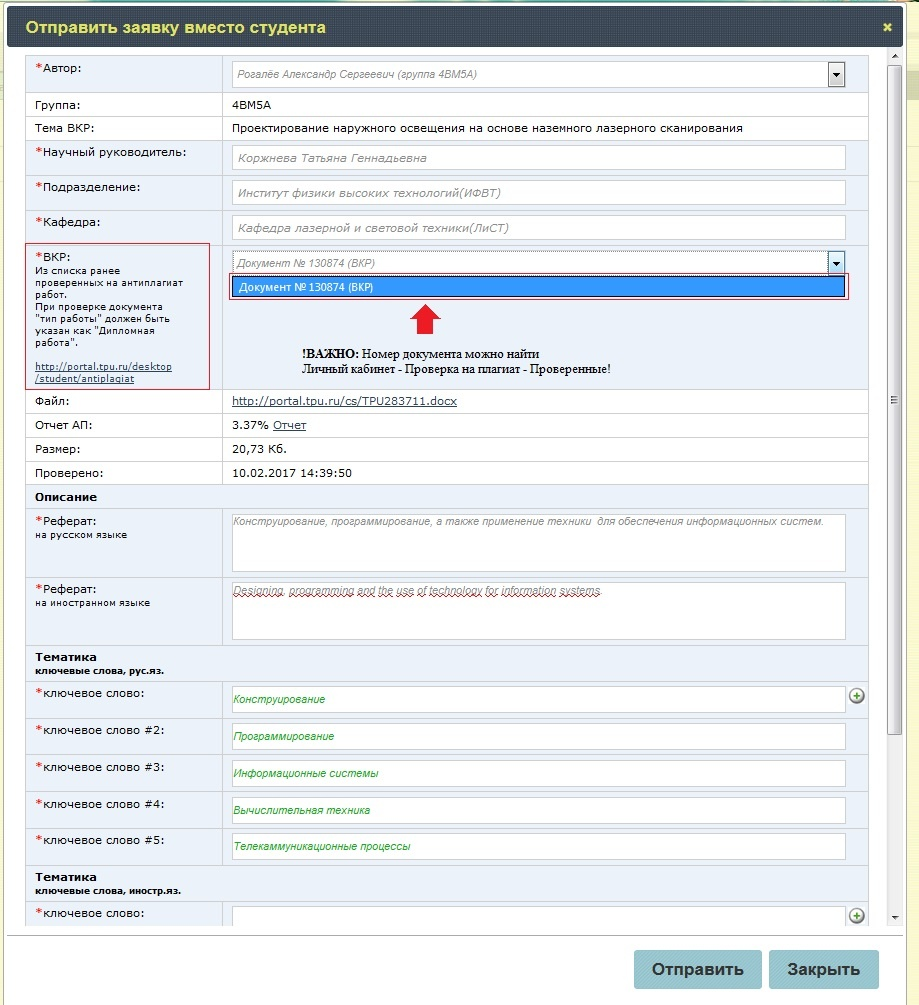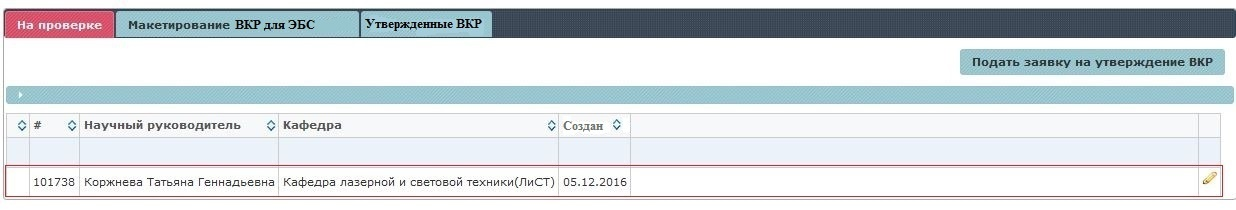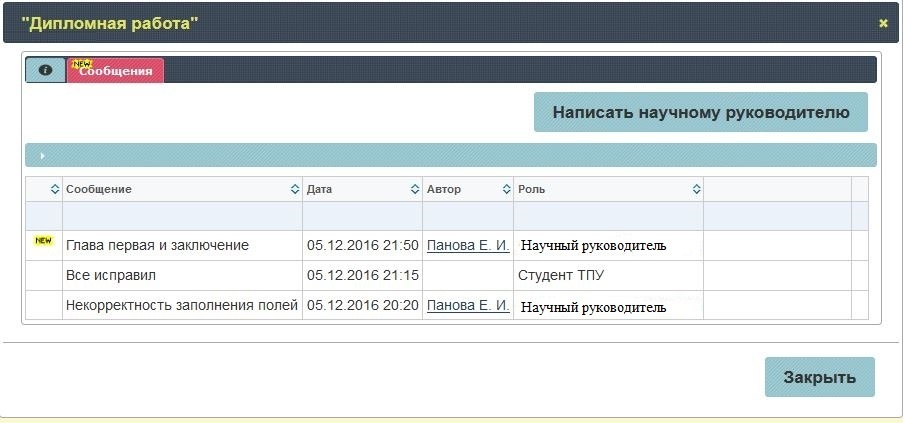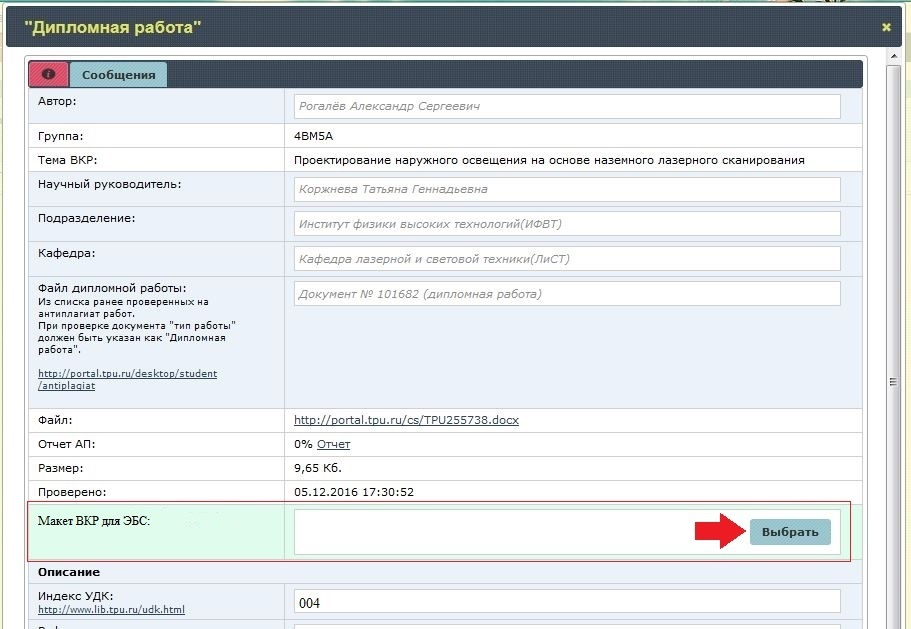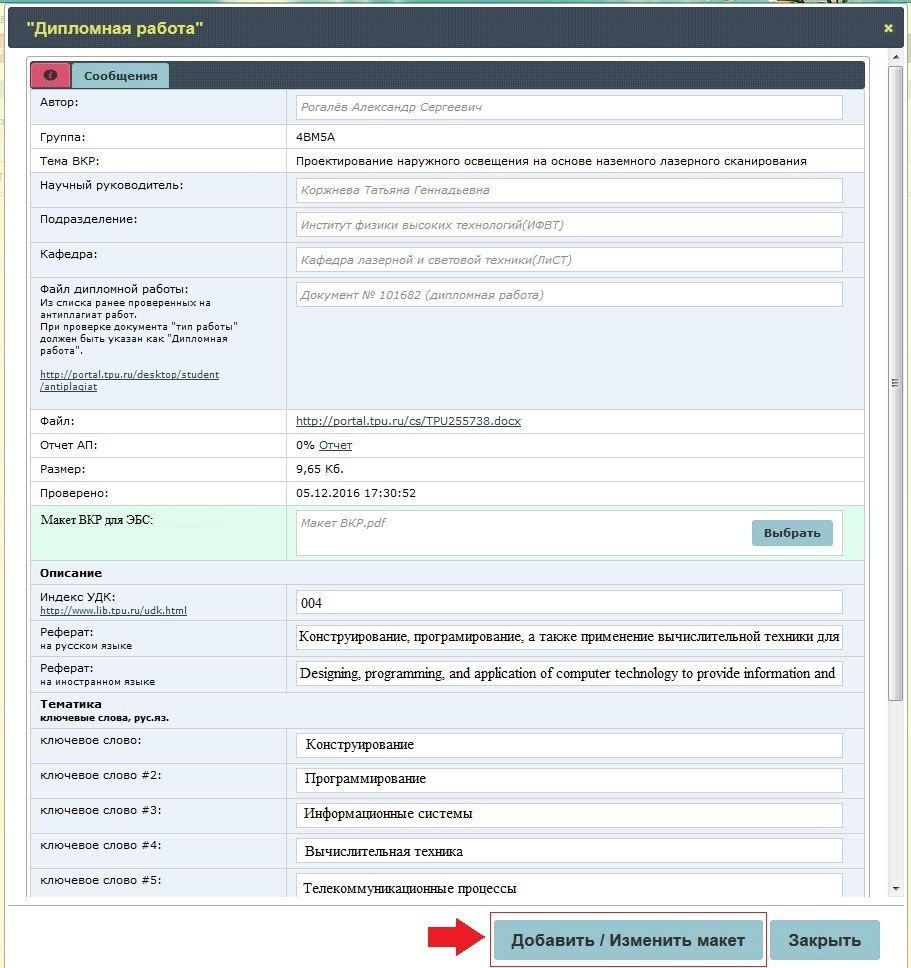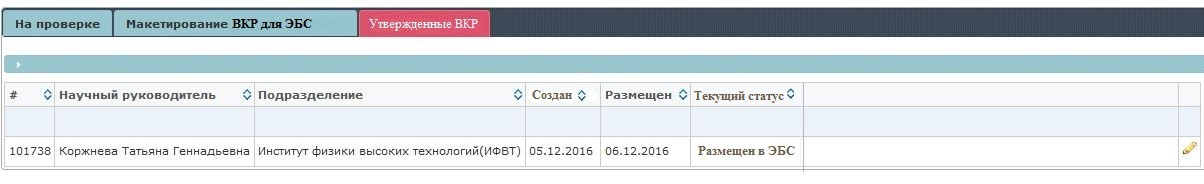Размещение ВКР в ЭБС на английском языке
Before uploading a thesis to the TPU Electronic Library System, authors must check it for plagiarism.
In My Account section for students select the Thesis Check tab (Проверка ВКР).
Selecting the Thesis Check tab (Проверка ВКР) opens a new window. In this window, click the button (Подать заявку на утверждение ВКР) to submit the thesis to the supervisor for review & approval.
In the opened window fill out the following:
- Graduation Thesis File (Файл выпускной квалификационной работы) – in this field select the file previously checked for plagiarism, using the correct document number.
- An abstract in Russian is a brief summary of a thesis, which should not exceed 800 characters in length;
- An abstract in a foreign language* is a brief summary of a thesis written in a foreign language, which should not exceed 800 characters in length.
* – professional foreign language as per the curriculum
Subject Area (Тематика) (keywords in Russian and in a foreign language*) – 5 to 10 keywords or phrases.
The number of words/phrases in Russian must correspond to the number of words/phrases in a foreign language.
To add or delete lines, use the buttons and respectively.
* – professional foreign language as per the curriculum.
If a student belongs to more than one group at the same time, select the proper group in the Author field
When you click the button (Отправить) in the lower right corner of the window, a confirmation box pops up on the screen, asking you to confirm sending the thesis to your supervisor.
If you do not fill out the required fields, you will receive a message highlighting the fields to be filled out.
If all the fields are filled out correctly, the thesis will automatically be sent to your supervisor for review.
You can find comments from your supervisor, if any, in the Messages tab (Сообщения). Message notifications will also be sent to your e-mail address at TPU domain. To view the comments, click anywhere in the field or click the button , then in the opened window select the Messages tab (Сообщения).In the opened window, you can see supervisor's comments, as well as the attached file with comments (if any).
A student can also send a message to his/her supervisor (message delivery notification will also be delivered to your e-mail address at TPU domain). To write a message, click the Message my Supervisor button (Написать научному руководителю).
Steps to submit a revised thesis:
- Check a new document for plagiarism.
- Replace the original file in the application form.
Once a thesis is approved by a supervisor, the application is transferred to the Thesis Formatting for Electronic Library System tab (Макетирование ВКР для ЭБС).
All the formatting requirements will be outlined by your supervisor in the Thesis Formatting for Electronic Library System tab (Макетирование ВКР для ЭБС) Messages tab (Сообщения), as well as in the in the field Comments for Student (Комментарии для студента) of the application form. To view the comments, click anywhere in the field or click the button , then in the opened window select the Messages tab (Сообщения) .
Upon completion of thesis formatting (in *.pdf format), upload the file to the application by clicking the Select button (Выбрать).
Next, click the Add/Replace a Thesis File button (Добавить/Изменить макет).A student can edit a formatted thesis file and reupload it to the application, if necessary.The formatted thesis file (in *.pdf format) should be converted from *.doc file as follows: in Microsoft Word File Menu choose File / Save as / File Type – PDF. Do not create a *.pdf file by scanning or any other way!!!
In case there are no comments from a supervisor, a student receives a notification that the paper is submitted to a Science & Technology Library (STL) officer for a final check (STL Check status (На проверке в НТБ).The thesis file is transferred from Formatting for Electronic Library System tab (Макетирование ВКР для ЭБС) to Approved Thesis tab (Утвержденные ВКР).An STL officer may return a thesis to a student for revision, stating the reasons. After the final check, the thesis is automatically deposited in TPU Electronic Library System. At this stage, the student's steps to prepare the thesis for depositing it in TPU Electronic Library System are completed. After that, the STL Check status (На проверке в НТБ) changes into Deposited in Electronic Library System status (Размещен в ЭБС).