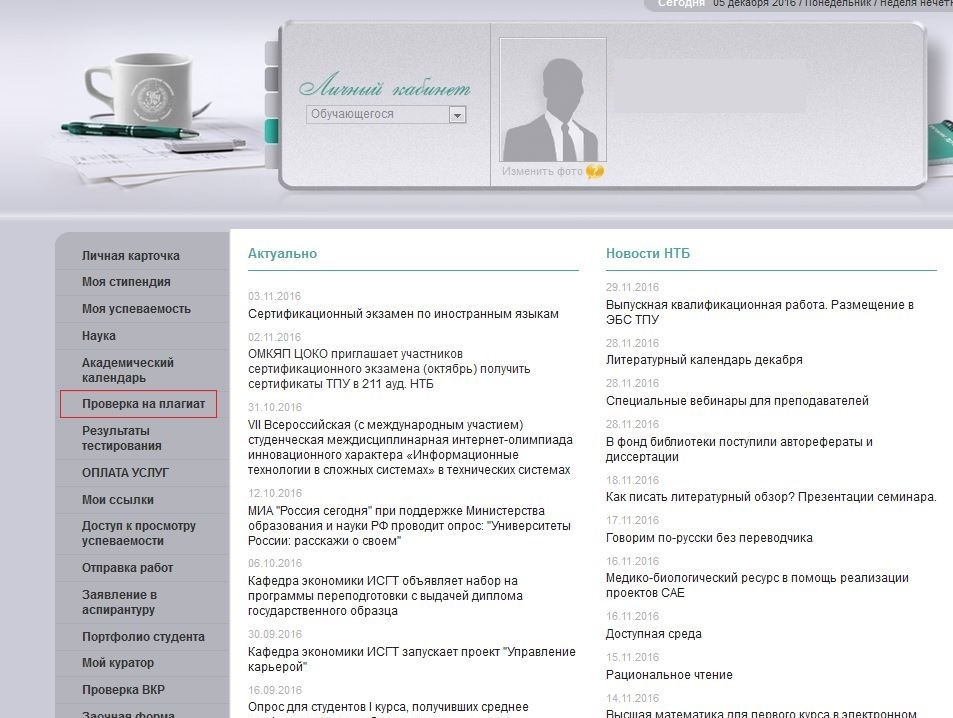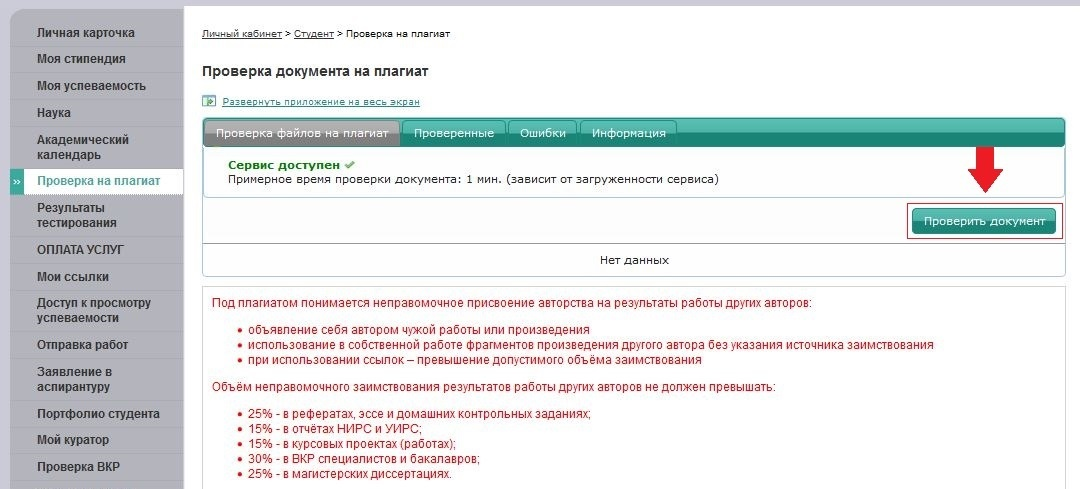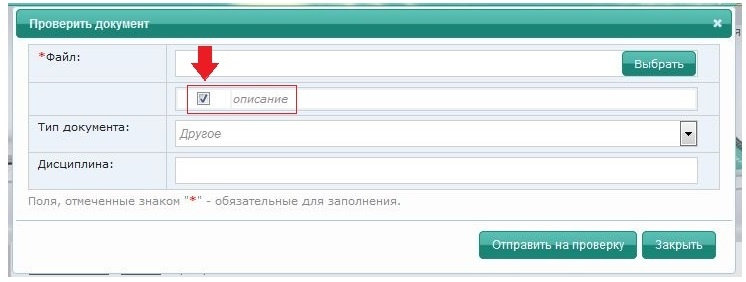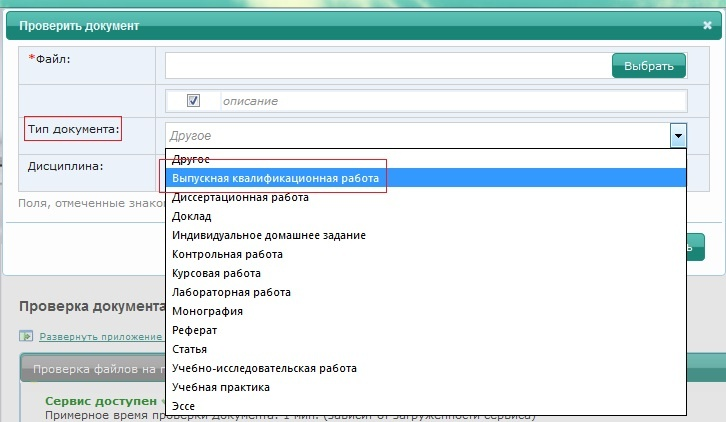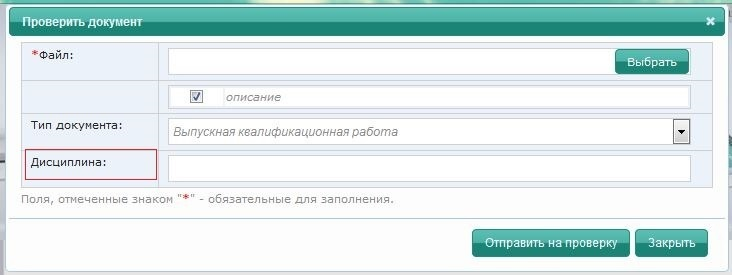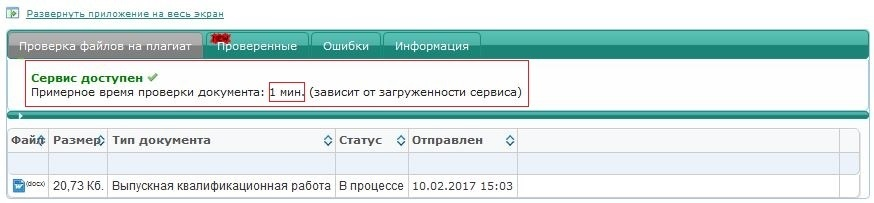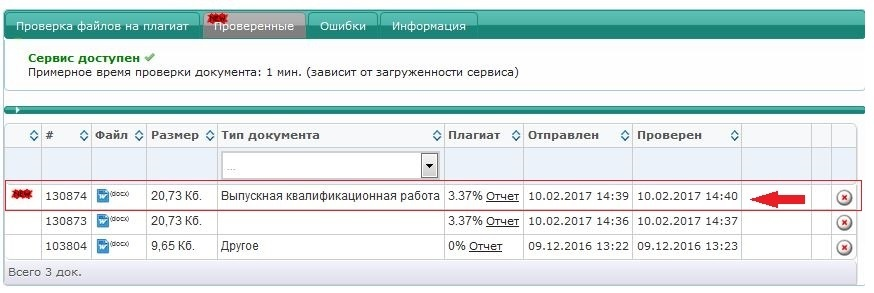Plagiarism Check
In My Account section for students select the Plagiarism Checker tab (Проверка на плагиат).
To start checking your thesis for plagiarism, click the button (Проверить документ).
Add a file to be checked for plagiarism by clicking the Select button (Выбрать).
Tick the Description box (Описание) before running a plagiarism check
Select Document Type (Тип документа) – Graduate Thesis (Выпускная квалификационная работа).
If you do not specify the correct type of document in the description (graduate thesis), the uploaded file will not appear in the list when you fill out an application for plagiarism check
Field of Study (Дисциплина) is an optional field.
Click the Run Check button (Отправить на проверку).
The approximate time of the plagiarism check is displayed in the top line. To view the remaining check time and the completion time, please, refresh the page by pressing Ctrl+F5
The checked file will be displayed in the Checked tab (Проверенные).
After checking your thesis for plagiarism, go to the Thesis Check tab (Проверка ВКР) in (Личный кабинет) (http://portal.tpu.ru/desktop/student/vkr)